Accounts Balance Sheet Tab
For the Other Action Menu options (press F9 or ![]() ) see Accounts Other Actions Menu.
) see Accounts Other Actions Menu.
Balance Sheet Overview
Like the Profit & Loss (P&L) tab, the Balance Sheet tab is also an on screen report that can be printed. Like the P&L report, the balance sheet report is dynamically generated whenever it is viewed. It is displayed in account code order. The balance sheet's function is to provide a "snapshot" of the business at a given point in time.
Balance Screen Layout
Filters
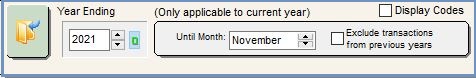
The filters available in the Balance Sheet tab are:
- Year Ending: (
 /
/ traffic light filter) traffic light filter to select to view the Balance Sheet for a different accounting year.
traffic light filter) traffic light filter to select to view the Balance Sheet for a different accounting year.- Notes:
- The Financed By section will only return results for the selected Year Ending up to the month defined in Until Month.
- If you have not performed an Accounts Cleardown then the Balance sheet may be missing the Retained Earning figure for the previous year.
- Notes:
- Only applicable to current year:
- Until Month: show the information till this month in the current financial year (This works regardless of the Year Ending filter state). Using this option it is possible to print out a monthly Balance Sheet, See How To: Print the Balance Sheet Monthly.
Note: this is only available for the current year and will include the data for the previous months in the that year. - Exclude transactions from previous years: Filters the Balance sheet transaction date to the selected year in the Year Ending filter up to the month set in the Until Month date filter. This filter does not apply if the traffic light against the Year Ending filter in not active.
- Until Month: show the information till this month in the current financial year (This works regardless of the Year Ending filter state). Using this option it is possible to print out a monthly Balance Sheet, See How To: Print the Balance Sheet Monthly.
- Display Codes checkbox: if ticked the nominal codes will be displayed by the nominal description.
Note: Once you have selected any filters press the Go button.
Grid
The information in the Balance sheet is broken down into colour coded groupings. Using the balance sheet it is possible to see from the purple figure (Working Capital) how "healthy" the business is.
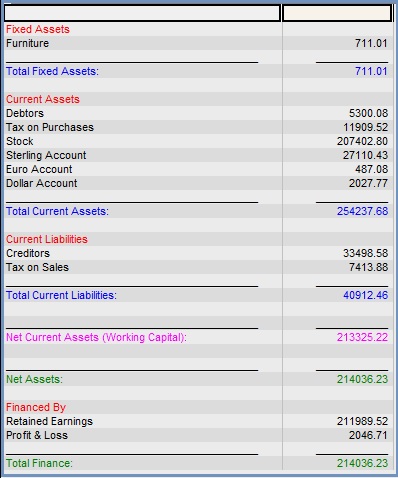
Reading the Balance Sheet and What do the Colours Mean?
- Blue: the blue totals are fairly self explanatory, all the figures in each section feed into the total below them for that section.
- Net Current Assets (working Capital): is your Total Current Assets - Total current Liabilities.
- Net Assets = Net Current Assets (working Capital) + Total Fixed Assets
or this could be described as:
Net Assets = (Total Current Assets - Total current Liabilities) + Total Fixed Assets - If your Liabilities are greater than your Assets, the Net assets figure will be negative, in other words you owe more than own.
- Net Assets should equal == Financed By
Why are my green numbers different?
- The most common reason for differences between the figures is not clearing down past year(s) accounts.
- Only the CURRENT financial period's live Profit and Loss figure is pulled through into the Profit and Loss figure in this screen.
- All past Profit and Loss figures for closed periods should be in "Retained Earnings" and will appear as part of this total in the Financed By section.
- If you have not cleared your accounts down, there will be a short-fall in your Financed By section and will equal the difference between your Net Assets and Financed By.
Balance Sheet Context Menu
The context menu has one option:
- Send to Notepad: which creates a CSV file.
Note: The Balance Sheet grid is not like the normal grids in Khaos Control and therefore does not have the functionality associated with them.
The balance can be printed using the form's sidebar Printer icon.
Nominals Included in the Balance Sheet
A list of nominal account types that hit the balance sheet include:
- Fixed Assets
- Bank Control Account
- Current Assets
- Current Liabilities
- Finance
- Customer Opening Balances
- Supplier Opening Balances
These appear in the following sections of the Balance Sheet:
Fixed Assets
- Fixed Assets
Current Assets
- Bank Control Account
- Current Assets
Current Liabilities
- Current Liabilities
Financed By
- Finance (below Retained Earnings)
- Customer Opening Balances
- Supplier Opening Balances
See also
- How To: Run the Balance Sheet for a Previous Year
- How To: Run the Balance Sheet for the Current Year
