Customer/Supplier Lookup Dialog
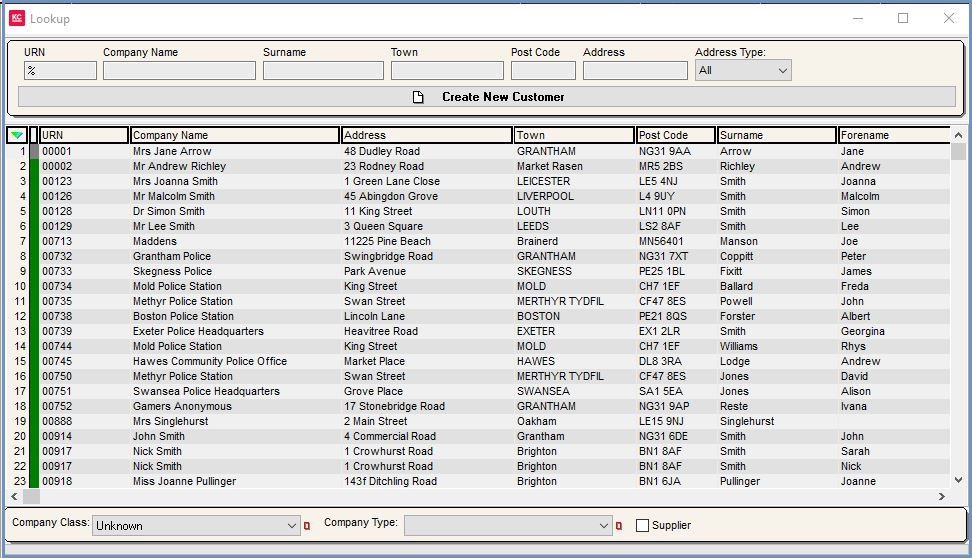
The Customer/Supplier Lookup dialog is used throughout the system when searching for customers or suppliers. The dialog box consists of the filters at the top and bottom and the grid which displays the results.
Top Filters
- URN: customer / company URN.
- Company Name: customer / company name.
- Surname: surname of customer or contact at company.
- Town: name of town.
- Post Code: postcode.
- Address: customer / company address.
- Address Type: address type
![]() /
/![]() : create a new customer or supplier.
: create a new customer or supplier.
Grid
- Address Type: colour coded as follows:
- Green: Invoice addresses
- Red: Delivery addresses
- Blue: Statement addresses
- Yellow: Other address types
- URN: customer / company URN.
- Company Name: customer / company name.
- Address: customer / company address.
- Town: name of town.
- Post Code: postcode.
- Surname: surname of customer or contact at company.
- Forename: forename of customer or contact at company.
Context Menu
- Colour Legend: provides information on the meaning of the background colours.
- Refresh F5: refresh the information in the grid.
- Apply Value Range: allows the user to specify a value that is to be applied to all of the currently selected rows/items for the current column.
- Clear Selection: deselects the currently selected line(s).
Bottom Filters
- Company Class (
 /
/ traffic light filter): filter the grid by company class.
traffic light filter): filter the grid by company class. - Company Type (
 /
/ traffic light filter): filter the grid by company type.
traffic light filter): filter the grid by company type. - Supplier checkbox:
- TICKED: if the grid is being used to lookup suppliers.
- UNTICKED: if the grid is being used to lookup customers.
Note: if the option to Open Supplier in User Permissions is un-ticked then the user will not be able to see this checkbox.
