System Data Channel Courier Mapping
Channel Courier Mapping allows the courier defined on a channel to be matched with couriers as defined in Khaos Control. Multiple couriers can be defined against a channel and they may have more than one type of delivery. When importing sales orders from a channel the system can be instructed to use specified couriers and ignore others. An invoice priority can be defined against a channel courier. This stamps the invoice priority against orders imported from specific channels for the courier, allowing users to identify and filter those invoices in the [ Sales Invoice ] screen; see How To: Setup an Invoice Priority defined against a Channel Courier.
Note: setting an invoice priority against a channel courier for imported orders will override the default invoice priority for the channel against the order.
Channel Courier Mapping Grid
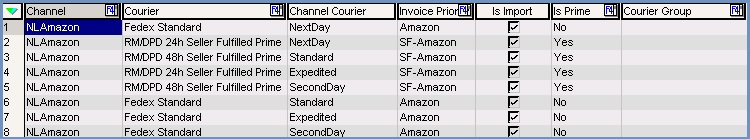
- Channel: the channel the courier, or courier group, is going to be linked to.
- Courier: the courier as setup on your system that matches the channel courier.
- Channel Courier: the courier as defined on the channel; example entries may be:
- UK_RoyalMailSecondClassStandard, UK_RoyalMailFirstClassStandard, UK_Parcelforce24, UK_RoyalMailSecondClassStandard. For a list of Shipping Service Code Types see ShippingServiceCodeType eBay Only
- Standard, Express Delivery - UK, International Amazon Only
Note: please check with the channel you are using to ensure that the courier value matches the information here.
- Invoice Priority: the Invoice Priority as setup in
[ System Data | Invoice Priorities ]that is linked to the channel courier. - Is Import: (default=unticked) used to instruct the system to use specific couriers when importing sales orders, for example when more than one courier is defined for a specific delivery type, such as '24' or 'next day'.
- UNTICKED: this will allow for defining the courier name to be exported when the upload shipping notification call is run from Khaos Control.
- TICKED: if a sales order is being imported into Khaos Control then the system will use this courier in preference to other couriers defined with similar delivery types.
- Is Prime:
- Courier Group: where the type of courier service for example standard, express, small post, pallet or Amazon Prime is defined. This is setup in
[ System Data | Courier Group ].
Channel Courier Mapping Context Menu
- Apply Value Range: allows the user to specify a value that is to be applied to all of the currently selected rows/items for the current column.
- Clear Selection: deselects the currently selected line(s).
