BasicReports Purchase Order Report
Contents
- WARNING: Before making changes to ANY of your Basic Report templates it is advisable to take a backup.
This page describes various options that are available to be configured (using the Basic Reports interface) and fields that Report Builder can add to the Purchase Order report when the system is set to use Basic Reports.
Purchase Order Report Options
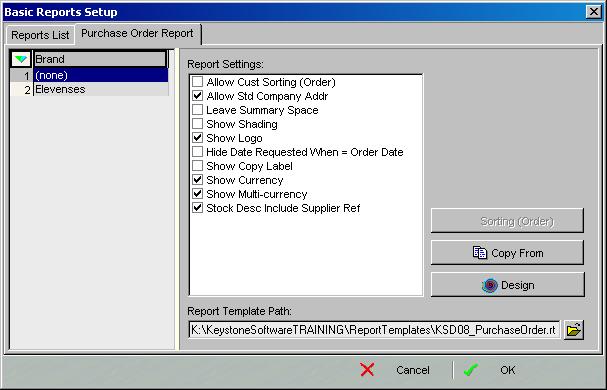
[ System Operations | Basic Reports Setup ] dialog for the Purchase Order report provides the following options:- Allow Cust Sorting (Order):
- Allow Std Company Addr:
- Leave Summary Space:
- Show Shading:
- Show Logo:
- Hide Date Requested When = Order Date:
- Show Copy Label:
- Show Currency:
- Show Multi-currency:
- Stock Desc Include Supplier Ref:
Report Builder
| | Report Builder Designer is an Advanced User feature. |
Purchase Order Report Data Fields
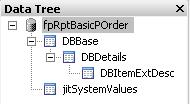
For an overview of the database fields that are published to Basic Reports, please click on the following link:
Basic Reports - Available Data Fields
DBBase
Normally the header information. The following options are found in the Pipeline:
- company_tax_ref
- calc_so_sorder_code
DBDetails
- stock_other_ref
