Basic Reports Setup - Address Type
The Basic Reports Setup - Address Type screen is used to set the type of address that will appear on the report. This is available from the ![]() button in the
button in the [ System Operations | Basic Reports Setup ] screen. Clicking on this button will open the following screen, in this case for Invoice Report.:
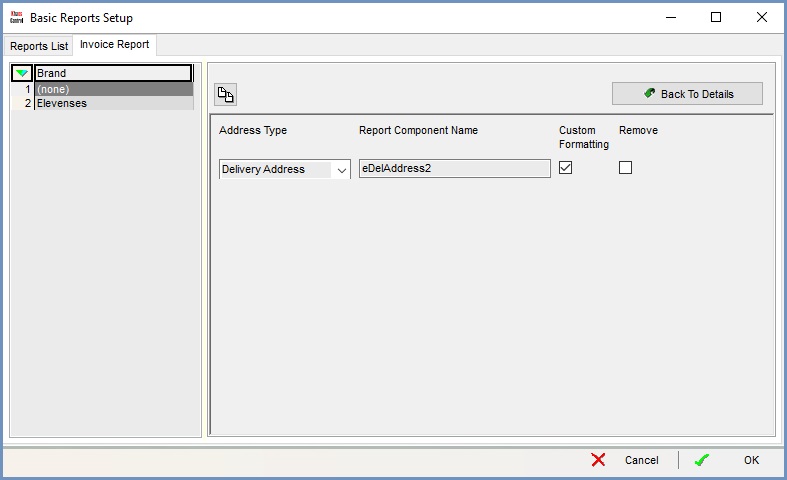
This screen consists of two areas:
- Brand: the name of the brand currently selected.
- Address setup area : the area that enables the user to determine the type of address that will appear on the report.
Brand
The Brand grid focused on the current brand.
Note: moving to another brand will re-open the report settings screen.
Address Setup Area
-
 : add a new line in the panel below for an address.
: add a new line in the panel below for an address.
![]() : move back to the report settings screen.
: move back to the report settings screen.
- Address Type:
- Company Address
- Invoice Address
- Delivery Address
- Report Component Name: the name of the component on the 'Report Designer' screen.
- Custom Formatting checkbox: must be ticked if there is only one field required such as email/tel.
- Remove checkbox:
