EPOS User Panel
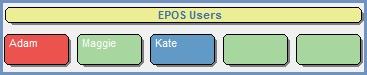
The EPOS Users Panel displays all users who are currently logged in, including if any are currently working on orders, plus how many more people can log into this terminal (i.e. the blank buttons)![]() A Red button represents a user who is currently taking or working on a customer order. The user must log back in to finish or complete the order.
A Red button represents a user who is currently taking or working on a customer order. The user must log back in to finish or complete the order.![]() A Green button represents a user who is logged in, but is currently inactive or has no immediate sales in progress.
A Green button represents a user who is logged in, but is currently inactive or has no immediate sales in progress.![]() A Blue button represents the user who is currently logged in and active.
A Blue button represents the user who is currently logged in and active.
Notes:
- Logged in users will have their name displayed in one of the EPOS buttons.
- A maximum of only five users can be logged into any one terminal at any one time.
- If no users are logged in then no orders can be taken but 'Print EPOS Reports' can still be taken.
- Users must have a unique password that is greater than four numbers/characters long with no sequence equal to or less than five.
