How To: Add a Customer to a Delivery Round
- Open a Repeat Orders screen.
- Open the
[ Delivery Rounds ]tab. - Select the required delivery round from the 'Round Code' drop-down menu.
- Press Alt+E or click
 to enter edit mode.
to enter edit mode. - Press F3 or click
 to add a new item.
to add a new item. - Click on the
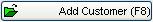 button or press F8.
button or press F8. - Find and select the required customer and click 'OK'.
- Press Ctrl+S or click
 to save.
to save.
