How To: Empty the User Tray
- Open a Sales Invoice Manager screen.
- Go to the User Tray.
- Click on the
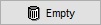 button.
button. - In the warning popup click on 'Yes' to delete the entries from your User Tray or No to remove the entries for all users.
Note: to remove individual items use the ![]() button which will only remove the item currently focused on in the grid. This will also remove groups of entries if they are green selected first.
button which will only remove the item currently focused on in the grid. This will also remove groups of entries if they are green selected first.
