Sales Summary - Sale Source Main Sub Tab
The Sales Source Main sub tab is used to see which medium orders are using when entering your business. A prerequisite is to have defined Sales Sources in System Data and then to assign a Sales Source against your sales orders, see How To: Create a Sales Source and How To: Assign a Sales Source to a Sales Order.
The screen consists of the button at the top of the screen and a grid. The results from selecting the required filters using the
button will be displayed in the grid. The screen also uses the Shared Filters. The Go button must be pressed to populate the grid if the
![]() has not been used.
has not been used.
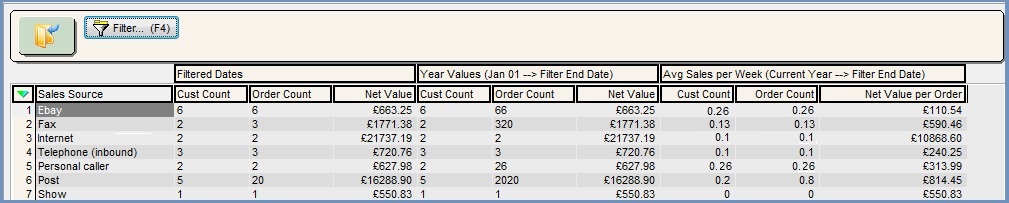
Main tab Grid
The grid column headings are:
- Sales Source: for example Telesales, Internet etc.
- Filtered Dates: the date range selected from the F4 filter button.
- Cust Count: the total number of customers who bought using the sales source for the filtered date range.
Note: this can be affected by the Distinct Customer Count filter. - Order Count: the total number of orders for the filtered date range.
- Net Value: the net value of sales for the filtered date range.
- Cust Count: the total number of customers who bought using the sales source for the filtered date range.
- Year Values (Jan 01 --> Filter End Date): the date range is from 1 January in the current year to the filter end date.
- Cust Count: the total number of customers who bought using the sales source since 1 January in the current year to the filter end date.
Note: this can be affected by the Distinct Customer Count filter. - Order Count: the total number of orders from 1 January in the current year to the filter end date.
- Net Value: the total net value of sales from 1 January in the current year to the filter end date.
- Cust Count: the total number of customers who bought using the sales source since 1 January in the current year to the filter end date.
- Average Sales per Week (Current Year --> Filter End Date): the date range is from 1 January in the current year to the filter end date.
- Cust Count: the average weekly customer count from 1 January in the current year to the filter end date.
Note: this can be affected by the Distinct Customer Count filter. - Order Count: the average weekly number of orders from 1 January in the current year to the filter end date.
- Net Value per Order: the average net value per sales order from 1 January in the current year to the filter end date.
- Cust Count: the average weekly customer count from 1 January in the current year to the filter end date.
Main Available Filters
The following filter sets are available using the File:Ssinvoicefilter.JPG button:
- Brand: show orders from the selected brand only.
- Currency: the currency used for the sale.
- Date: find sales orders from the selected date range.
- Distinct Customer Count: if a customer purchases more than once they are only counted as one distinct customer.
- Keycode: only show orders with a certain keycode recorded against them.
- Keycode (source keycode): only displays orders with the chosen keycode recorded at the time of customer creation.
- Keycode Type: only display orders with a keycode of the selected keycode type recorded against them.
- Sales Source: show orders with a certain source recorded when the sales order was taken.
Note: users can select more than one option and are also able to invert their selection. - Show Empty Rows: shows any results that do not have matching sales orders.
- URN: Company URN.
Note:
- There are different options available when you focus on a filter and right click. The option depends on the type of filter:
- Refresh: updates the information available in the filter, for example if more options have been added.
- Show All: shows all available options for example if a keycode has expired, this will show all keycodes including expired.
- Set Date Value:
- Clear: removes any default options e.g. the date.
- Select All: will select all options (checkboxes).
- Select None: will deselect all options (checkboxes).
- Invert Selection: will either select or deselect options depending on current status, e.g. ticked to unticked and vice versa.
