Value Proportion
Contents
When adding stock items involved in relationships to sales orders, net sales values are recorded against the header item. Because cost of sales are recorded against the individual child items, at first sight it appears that:
- The header item has zero cost of sales, and therefore a 100% profit margin; and
- The child item(s) are given away, so showing a negative margin equal to their stock value.
Sales Analysis - Child Items
Consider the example of selling a diving torch kit, comprising:
- 1 of Diving Torch B21 lamphead
- 2 of Battery Pack for Diving Torch B21
- 1 of Link Cable for Diving Torch Battery Packs
[ Sales Summary | Best Sellers ] grid would look like: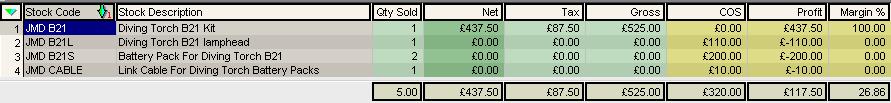 Notice how the pack header "JMD B21" has zero cost of sales; also how the child items have zero net sales value.
Notice how the pack header "JMD B21" has zero cost of sales; also how the child items have zero net sales value.
To split the net sales value out across the children, it is necessary to:
- Set the value proportions of each child item used in the relationship; and
- Select the 'Show Children' and 'Issued Only' options in the sales summary filter.
This results in the following display, where the net sales value has been apportioned across the children using the value proportions: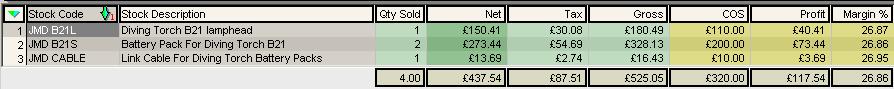
Of course, the apportioned net sales values are only an approximation. And the wider the variance in profit margins between the different child items, the less accurate the apportioned values will be.
In the example above, the actual values used were:
| Stock Code | Stock Description | Qty Sold | Net | Tax | Gross | COS | Profit | Margin % |
|---|---|---|---|---|---|---|---|---|
| JMD B21L | Diving Torch B21 lamphead | 1 | £164.55 | £32.91 | £197.46 | £110.00 | £54.55 | 33.15% |
| JMD B21S | Battery Pack For Diving Torch B21 | 2 | £297.17 | £59.43 | £356.60 | £200.00 | £97.17 | 32.70% |
| JMD CABLE | Link Cable for Diving Torch Battery Packs | 1 | £22.50 | £4.50 | £27.00 | £10.00 | £12.50 | 55.56% |
| sub-totals: | 4 | £484.22 | £96.84 | £581.06 | £320.00 | £164.22 | 51.32% | |
| JMD B21 | Diving Torch B21 Kit | 1 | £437.50 | £87.50 | £525.00 | £320.00 | £117.50 | 26.86% |
Setting Value Proportions
Value Proportion is used with stock relationships, such as packs (move with relationships) or kits (build relationships), to denote the value of each of the stock item lines. Within a single stock relationship, Value Proportion should always total 100%.
Value Proportions should be calculated for each item in a relationship on the basis of dividing the product of the quantity and buy price for that item by the value obtained by calculating the product of the quantity and buy price for each item in that relationship.
Clients using Microsoft Excel to prepare their data for import should use a formula like (all this should be entered into Excel on one line):
=(Qty_ThisItem x BuyPrice_ThisItem) / SUM ((Qty_ThisItem x BuyPrice_ThisItem), (Qty_OtherItem1 x BuyPrice_OtherItem1), (Qty_OtherItem2 x BuyPrice_OtherItem2)...)
The Value Proportion can be updated for single items using the stock relationship screen's 'Auto Set Value Proportions' button which automates this process or it can be carried out globally, see How To: Update the Value Proportion of Move With and Build Stock Items Globally, this requires Admin level permission.
Stock Valuation
As a general rule if you don't set a stock value against an item, the financial stock value information held for your stock held on your system will not be correct; for example the system will not be able to calculate Cost of Sale when generating Sales Summary reports, nor will you be able to rely upon the Historical Valuation tab on the Accounts screen providing accurate stock valuations.
A Purchase Invoice (PI) button ![]() has been provided to the right of the Stock Value field on the
has been provided to the right of the Stock Value field on the [ Stock | Detail | Properties tab ] screen. Pressing the ![]() button displays a dialog box containing purchase invoice history for the stock item, for example:
button displays a dialog box containing purchase invoice history for the stock item, for example:
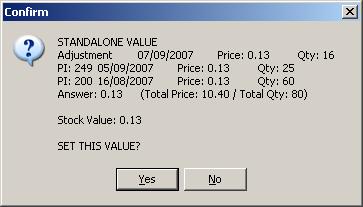
Kits and Packs
However, there are two special cases: kits and packs.
A kit is where a stock controlled parent item comprises one or more child items in a "build" relationship. In this special case, Khaos Control calculates the parent's stock value whenever a kit is built (stock is moved from the children into the parent at the time the kit is built, so the parent item always has a stock value and a sell price).
A pack is where a non-stock controlled parent item comprises one or more child items in a "move with" relationship. In this special case, the stock value is always zero on the parent item and the sell price is always zero on each child item in the pack (the parent item appears as a pack header and the children appear as pack contents). Attempting to enter a stock value using either the [ Stock | Detail | Properties tab ] screen or by pressing the ![]() button will always result in a zero value being saved for the parent item.
button will always result in a zero value being saved for the parent item.
In both special cases the stock value is calculated by adding together the individual contributions of each child item (calculated using qty, stock value and value proportion for each child).
| |
|
|---|
Example
This is an example image demonstrating the value of the child items, the total pack or build value and how their value proportions are calculated.
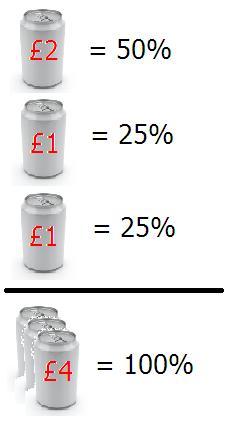
| Item | Stock Value | Calculation | Value Proportion |
|---|---|---|---|
| Item 1 | £2 | £2/£4 | 50% |
| Item 2 | £1 | £1/£4 | 25% |
| Item 3 | £1 | £1/£4 | 25% |
| Total | £4 | £4/£4 | 100% |
