File - Backup Database
- WARNING: Khaos Control licensees, in conjunction with their IT specialists, should ensure that system databases and dependant external files are backed-up in a safe and regular pattern (please refer to your Software License for more information).
In respect of Khaos Control's database, our official recommendation is to get proper backup software that is capable of backing up a SQL server database while it is still mounted, so negating the need to use Khaos Control's [ File | Backup Database ] command entirely. Any backup strategy should also include an assessment of any external files on which the system and your business are dependant, (e.g. Report design/template files) and make suitable provision for these to also be recoverable and that any strategy is reviewed regularly or when deployment changes occur.
Where the customer has their own Database Backup Agent that can backup live SQL databases, then there is normally no need to do any manual backing up.
Otherwise, to manually backup the Khaos Control database, select[ File | Backup Database ], and follow the on screen instructions: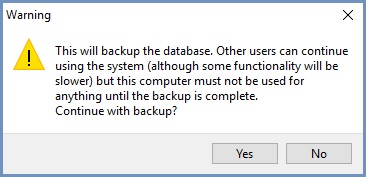
After answering 'Yes' there will be a delay whilst the backup file is generated. If successful, the backup filename will be displayed. For example:
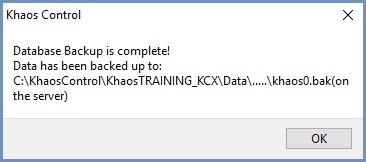
The system will create a backup file that is saved to the "databak" folder . These backup files are named 'khaos0.bak', 'khaos1.bak', 'khaos2.bak' and 'khaos3.bak'.
The system writes to one of these files each time a backup is performed and loops round so the current and three previous backups (father, grandfather, great-grandfather) are always held.
The default location on the server where backup files can be found is "D:\KhaosControl\Khaos\Databak", but this can vary from system to system.
The .bak files can be left where they are, but we suggest copying them, together with all other files used by Khaos Control, onto a set of removable media (e.g. CD or USB disk) that can be stored off-site (so that in the unlikely event of your computer failing or otherwise becoming unusable, your data is safe).
