How To: Understand ChangeLog error messages
| | Applying ChangeLog is an Advanced User feature. |
Unable to write KhaosControl.exe
The most likely cause is because someone has a copy of Khaos Control running.
If you have checked that no-one is logged-on, it is possible that someone has the splash screen open on their computer: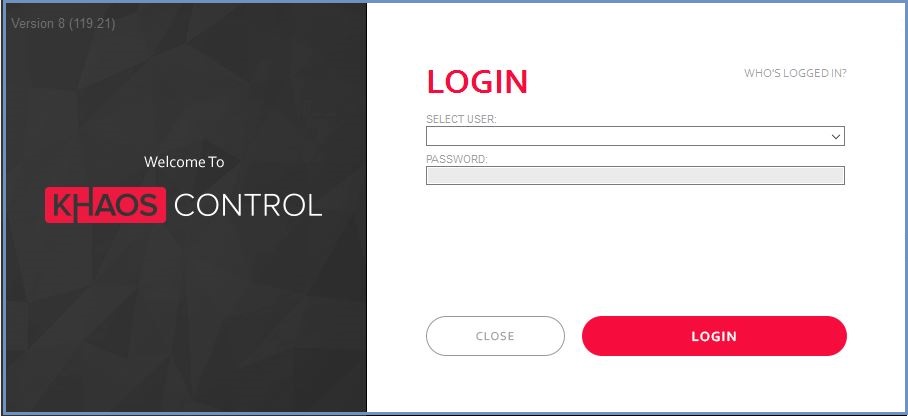
Error Code 12007
Should you see the following error message as ChangeLog is loading:
--------------------------- Changelog --------------------------- ERROR: Download failed with error code 12007 () --------------------------- OK ---------------------------
This means ChangeLog will not auto-update as it cannot find a valid Internet connection. If your Internet browser (e.g. Internet Explorer) works okay on the server, add this stanza to BasicInfo.ini[1] (we suggest immediately under the [FTP] stanza) and it should succeed:
[HTTP] ProxyType=Auto
Please email Support should you need assistance in editing this file.
Socket Error 11004
This error may appear when attempting to use the Wizard to download an update:
--------------------------- Changelog --------------------------- Socket Error # 11004 --------------------------- OK ---------------------------
This error indicates a failure whilst attempting to connect to the site hosting your update and could have a number of causes, including:
- DNS (e.g. host-name resolution may have failed). This is unlikely to be the cause if you can still use your web browser to view other websites.
- Firewall (e.g. the protocol or port may be blocked). If you have used the same PC to successfully download previous updates, then this is unlikely to be the cause unless something (e.g. a Microsoft Security Update) has changed your firewall's configuration.
- Anti-virus software (e.g. downloading the ini and zip file may be considered a threat). You may wish to try turning off your anti-virus software and retrying (but don't forget to turn it back on again afterwards!).
Please email Support should this error occur.
Notes
- ? The BasicInfo.ini file is located in the KeystoneSoftware folder on the server and controls the settings governing the Khaos Control updates.
