How To: Create an EPOS X Reading Receipt
The EPOS X Reading report details the number of goods sold and returned including their values, the value of the cash drawer including all transaction types and finally the VAT analysis for the defined period.
- Open the EPOS screen screen.
- Click on the
 button in the EPOS KeyPOS User Panel.
button in the EPOS KeyPOS User Panel. - Then click on the
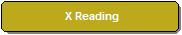 button in the Print EPOS Report... popup.
button in the Print EPOS Report... popup. - Enter the opening cash float value.
- Choose the date and time range that you wish to report on.
- Click Ok to generate the X Reading report.
