How To: Create and Understand the EPOS Takings Report
The EPOS Takings Report is used to see how much money has been taken by each till. This is determined by setting a sales source for every till location and this report includes all sites. The EPOS Takings report is Sales Source then Payment Type but excludes Sites.
- Open the EPOS screen screen.
- Click on the
 button in the EPOS KeyPOS User Panel.
button in the EPOS KeyPOS User Panel. - Then click on the
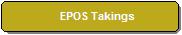 button in the Print EPOS Report....
button in the Print EPOS Report.... - Choose the date range that you wish to report on.
- Click Ok to generate the EPOS Takings report.
