How To: Delete an SCS Profile
| | Deleting SCS Profiles is an Advanced User feature. |
Profiles for parent stock items that do not have any child items associated with them (see How To: Delete SCS Child Items) may be deleted. Deleting a profile is only possible before the child stock items are used in Khaos Control. To delete a profile:
- Open a Stock screen.
- Open the parent stock item that the SCS template is defined against.
- Click

- This loads the Size, Colour, Style dialog box.
- Click
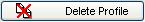
- Click 'Yes' to confirm deletion.
- Click 'No' to Clear SCS data from item.
