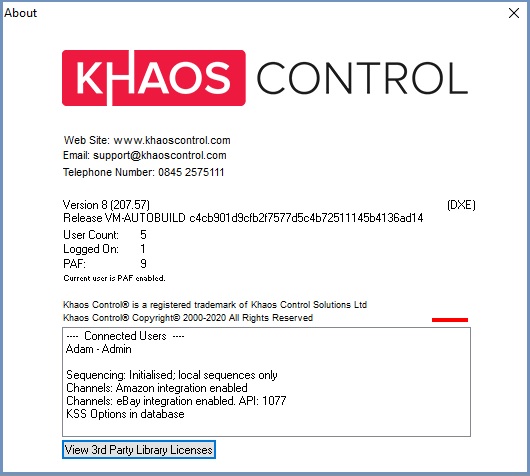How To: See what Version of Khaos Control you are using
It is possible to view the version of Khaos Control that you are using from three places:
- The Splash screen when logging on
- Title Bar
- Help About dialog
Splash Screen
When first logging into Khaso Control the Splash screen contains the version number:
- Click on the Khaos Control login icon on your desktop.
- In the Login popup check the version number in the top left of the splash screen:
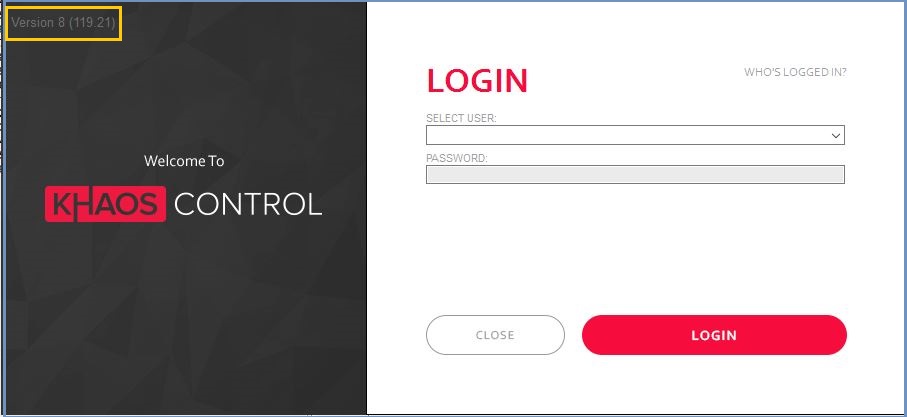
Title Bar
The top of the Khaos Control screen: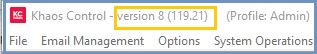
Help About dialog
If you are already logged-in to Khaos Control:
- Go to the File menu at the top of the screen.
- Click on the Help menu option.
- Select "About...", the About popup will be displayed listing various information about your Khaos Control system including the version, the number of licenced users as well as the names of any logged-on users: