How To: Update Child Stock Items
| | Updating Child Stock Items is an Advanced User feature. |
Child items can be updated with any changes that have been made to the parent item.
- Open a Stock screen.
- Load the parent SCS stock item..
- Make the required changes to the parent stock item.
- Click the
 button.
button. - This loads the Size, Colour, Style dialog box.
- Make the required changes to the SCS details.
- Click on the
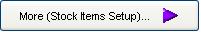 button.
button. - In the Update Child Stock Items area select the appropriate radio button:
- Stock Code and Desc only (default) which will only update the stock codes and short descriptions based on the SCS template & variables, $E1$ etc...
- Stock Code, Short and Long Desc only this will update only the stock codes, short and long descriptions.
- All data (like on Generate) which updates the stock code/description PLUS copies fields from the parent item like buy price, sell price.
- Click on the
 button.
button. - In the Confirm popup click on Yes.
- In the Information popup click on OK.
