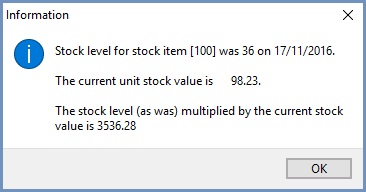How To: View the Stock Level for a Stock Item
This option enables the user to see the stock level for the current item as at a specified date and uses the current stock value to see what the total value of the stock would be.
- Open a Stock screen.
- Find and load the stock item you wish to view the stock levels and value for.
- Click on the
 button in the Stock Information Display area of the
button in the Stock Information Display area of the [ Stock | Detail | Properties ]screen. - Select the date you wish to see the levels and value on.
- Click on OK to display the Information popup, for example: