Manage Linked Documents Dialog
The Manage Linked Documents dialog is accessed from the context menu in the [ Customer | CRM | Communication Log ] screen and is where the user can manage the documents and images added to the Communication Log.
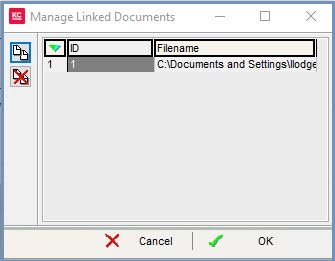
The dialog consists of the two buttons and a very simple grid:
Manage Linked Documents Buttons
 : add a new document or image.
: add a new document or image. : delete the entry focused on in the grid.
: delete the entry focused on in the grid.
Manage Linked Documents Grid
- ID: the internal ID number of the entry.
- Filename: the filename and path of the linked document or image. It is important that is a shared drive location so everyone has access to the documents.
