Sales Summary - Management Reports Life Time Value Tab
The [ Life Time Value ] screen enables users to view the lifetime value of a customer taking into account the marketing costs and the value of orders placed by them, see How To: Use the Life Time Value Screen. The screen consists of the filters, query parameters, action buttons and the grid.
Note: the information contained in the report is based on sales orders only, both issued and unissued.
Filters
- Acquisition Year Start: the year the customer started buying from you.
- Company Type (
 /
/ traffic light filter): the company type of the customer.
traffic light filter): the company type of the customer. - Company Class (
 /
/ traffic light filter): the company class of the customer.
traffic light filter): the company class of the customer. - Source Keycode (
 /
/ traffic light filter): the source keycode, usually the first keycode a customer used with you.
traffic light filter): the source keycode, usually the first keycode a customer used with you.
Query Parameters
- Retention Rate % S: the percentage of acquired customers who are likely to continue to reorder in subsequent years.
Note: This is estimated using the number of repeat buyers in the Acquisition Year. - Retention Rate Inc %: what percentage the retention rate is likely to increase or decrease in subsequent years.
- Referral Rate%: the percentage of acquired customers who are likely to refer new customers to buy from you.
- Referral Rate inc%: what percentage the referral rate is likely to increase or decrease in subsequent years.
- Orders per Year S: the number of orders the customers are likely to generate per year.
Note: this is calculated from the actual order count in the Acquisition Year (Total Order Count divided by Customers Count) - Average Order Value S: what is the likely value of each order.
Note: estimated from the actual order value and actual order count in the Acquisition Year. - Cost of Sale % S: what percentage of gross revenue is made up of your cost of sale for stock/goods.
Note: estimated from the actual order value and actual cost of sale in the Acquisition Year. - Acquisition Cost S: the cost of bringing in these customers to your business in terms of marketing spend.
Note: estimated form the actual keycode costs in the Acquisition Year. Keycodes would need to be attached to orders generated in the Acquisition Year for the target customers. - Marketing Cost: the amount you expect to spend on marketing in subsequent years.
- Marketing Cost Inc %: the percentage marketing spend is likely to increase or decrease in subsequent years.
- Segment Size S: the number of customers used as a basis for the whole analysis.
Note: estimated from the actual count of customers based on the Acquisition Year Start / Company Type / Company Class and/or keycode filters.
Note: S figure is generated by the system but can be overwritten.
Action Buttons
 : displays information about the adjacent field, how it is calculated or where the information is generated from.
: displays information about the adjacent field, how it is calculated or where the information is generated from.
 : double-click on a line in the grid to display an information popup explaining the meaning of the line.
: double-click on a line in the grid to display an information popup explaining the meaning of the line.
 : populates the query parameters fields and creates the header lines for the grid.
: populates the query parameters fields and creates the header lines for the grid.
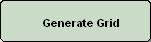 : populates the grid according to the parameters and filters.
: populates the grid according to the parameters and filters.
Note: must be used after the Generate Header button.
Grid
- Row Headings: taken from the query parameters.
- Acquisition Year: the results based on the parameters in the acquisition year.
- Year 2 to Year 5: the results based on the parameters in the subsequent years.
