Stock Detail Options: Discontinued
Once the "Item Discontinued" checkbox on the Stock screen's Detail/Options tab has been ticked the item cannot be purchased, or sold if there is no stock left. The item is also removed from the main stock listing and no longer appears on the stock re-ordering screen. Any existing Purchase Orders for discontinued items should allow the Delivery Note and Purchase Invoice to be processed, but no further Purchase Orders can be placed.
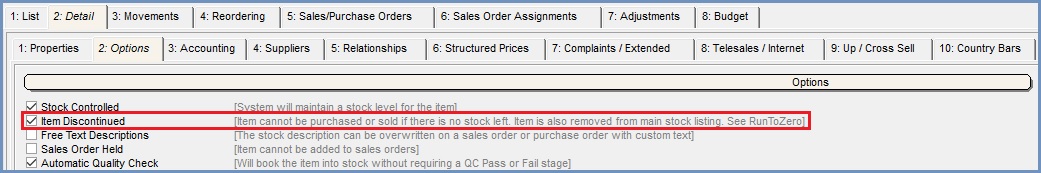
Once an item is discontinued, you may wish to:
- Ensure that any outstanding items on Sales Orders are already covered by existing Purchase Orders, using 'lost demand' to mark any that are not (because you will no longer be able to add these items to a Purchase Order); and
- Make the necessary arrangements to dispose of any residual stock.
Review the Run to Zero stock option as this may be more applicable than the Discontinued flag in many situations.
