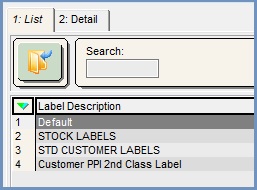Edit Label Setup List Tab
The List screen displays all the labels currently setup on the system. Press the Go button to populate the grid. The screen consists of the filter and the grid.
List Tab Filters
- Search: search for specific labels.
List Tab Grid
- Label Description: the name of the label.
Note: if you would like to be prompted for which template to use whenever labels are printed, then simply rename the STOCK LABELS and CUSTOMER LABELS layouts with other names, see How To: Rename Existing Labels .