How To: Report Errors to Khaos Control Solutions
How to: Report Errors to Khaos Control Solutions
Error messages can easily be copied to Window's clipboard by pressing Ctrl+C (whilst the error dialog is in focus) and pasted into an email message, which you can send to our support team (support@khaoscontrol.com).
Example
When an error message appears on the screen, for example: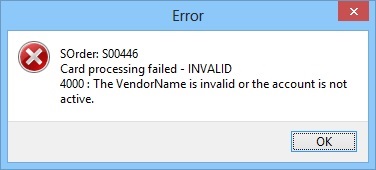
Press Ctrl+C to copy the error message text to Window's clipboard and paste it (Ctrl+V) into an email message:
--------------------------- Error --------------------------- 0: Status: [8] Authorisation Failed (0: [1] Invalid Merchant GUID [7D13AB6C-DEFA-4F0E-B7FD-21343B6FB2CE]) --------------------------- OK ---------------------------
