Sales Summary - Management Reports Circulation Plan
The Circulation Plan is a useful report which helps plan the use of catalogues and other marketing tools. Being able to see a history of sales performance over a given period, particularly when filtered by a catalogue keycode for example, will show the times of year when a marketing campaign is most likely to perform well. Using the sales figures generated on the report also makes it possible to design your campaign to deliver, say, a 10% sales increase year on year or a targeted number of new customers. You can also see which of your customers have only bought from you once, so you could target them with a campaign to turn them into repeat customers. By adding segments of customers into the List Manager (either using the context menu or double-clicking on the line), you can drill down to see the customers in that segment and from there target them with specific promotions, add a keycode to their record, create catalogue requests, send emails and add an entry into their Communication Log.
The Circulation Plan displays sales for customers who have a last purchased date within the defined date range. The information is further broken down into segments, Single and Multi, for example:
- Customer A is currently displayed in the 1 to 6 month Single segment as they placed an order in the first half of 2013.
- Customer A then places a further sales order on 04/02/2016.
- When the report is run on the 05/02/16 (or with an 'As Of Date' >= 05/02/16) Customer A will now appear in the 1-6 month Multi segment as they have now bought from you more than once and are displayed in the latest period that they bought from you.
Notes:
- Customer segments will be dynamic and the current, or 'As Of', date, as well as the last purchase date range that the report is run for, will have an impact the segment that a customer is returned in.
- This report will take some time to run if analysing customers' lifetime sales, particularly as sales history grows over the years.
- All figures will reflect the customers' lifetime order history in the system.
- When comparing total customers in a segment to total customers that have ordered, please be aware that only the creation date for the last sales order that a customer placed is relevant. Issuing a Return Credit against a customer will not alter the segment that the customer is returned in.
- The user must press the
 button to refresh the grid.
button to refresh the grid.
Circulation Plan Filters
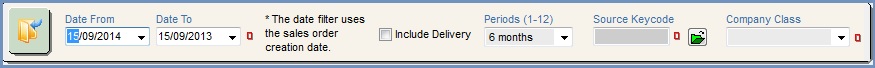
- Date From and Date To (default=today) (
 /
/ traffic light filter): the date range for the report based on the Sales Order creation date. The Date From is the start date and the Date To the date further back in time.
traffic light filter): the date range for the report based on the Sales Order creation date. The Date From is the start date and the Date To the date further back in time. - Include Delivery (default=off): include the delivery charges in the sales figures.
- Periods (1-12) (default=6 months): the number of months per segment, the options are 1, 2, 3, 4, 6 and 12 month periods.
- Source Keycode (default=off) (
 /
/ traffic light filter): allows the user to filter the results based on the first keycode that a customer used in Khaos Control, further sales against customers who used this keycode originally will not be included.
traffic light filter): allows the user to filter the results based on the first keycode that a customer used in Khaos Control, further sales against customers who used this keycode originally will not be included. - Company Class (
 /
/ traffic light filter): allows the user to filter the results based on the Company Class.
traffic light filter): allows the user to filter the results based on the Company Class.
Circulation Plan Grid
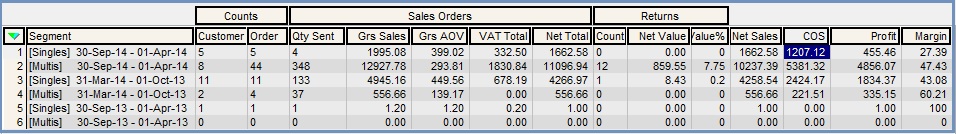
- Segment:
- [Singles]: customers who have only ever placed a single order.
- [Multis]: customers who have placed more than one order during their purchasing history.
- Counts:
- Customer: the total number of customers who have placed orders.
- Order: the total number of orders placed.
- Sales Orders:
- Qty Sent: the number of items despatched.
- Grs Sales: the total for all sales during the segment including VAT which may, or may not include delivery..
- Grs AOV: the Gross average order value.
- VAT Total: the total amount of VAT for the orders.
- Net Total: the total amount of the orders excluding VAT.
- Returns:
- Count: the number of returns.
- Net Value: the value of the returns excluding VAT.
- Value %: the percentage value of the return, Net Value of the Returns divided by the Net Sales Order Total.
- Net Sales: total value of sales excluding VAT.
- COS: the cost of sales for the items sold.
- Profit: the net sales minus the cost of sales.
- Margin: the Profit divided by Net Sales expressed as a percentage.
Circulation Plan Grid Context Menu
- Add Segment to List Manager: allows the user to add the contents of the line currently focused on into the List Manager so enabling them to target a specific segment of customers with a mailing, promotion etc. You can also double-click on the line to open the List Manager.
- Clear Selection: deselects the currently selected line(s).
