Sales Summary - Management Reports Outstanding Sales Orders Tab
The [ Outstanding Sales Orders ] screen displays all sales orders that have not been issued and that are held in stages in the Sales Invoice Manager. The information in this grid can be grouped by focusing in the cell you wish to group by and pressing Ctrl+G. COS is not displayed in this grid. The user must press the ![]() button to refresh the grid. The screen consists of the top filters and the grid:
button to refresh the grid. The screen consists of the top filters and the grid: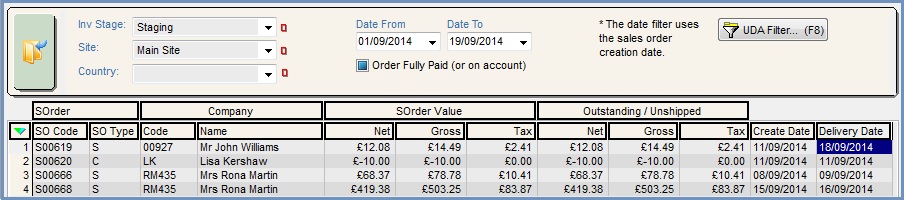
Filters
- Inv Stage (
 /
/ traffic light filter): filter the grid by the stages in the Sales Invoice Manager.
traffic light filter): filter the grid by the stages in the Sales Invoice Manager. - Site (
 /
/ traffic light filter): filter on a specific site.
traffic light filter): filter on a specific site. - Country (
 /
/ traffic light filter): filters the results in the grid by the Invoice Address Country for the sales orders.
traffic light filter): filters the results in the grid by the Invoice Address Country for the sales orders. - Date From and Date To: filter the grid by sales orders created within the date range specified.
- Order Fully Paid (or on account): when ticked, only unshipped orders that have an authorised payment line(s) against them that match, or exceed, their sales order's total value are displayed.
Notes:
- Any payment line that does not require authorising (i.e. Cash) is treated as 'Payment Authorised'.
- Default behaviour is for this option to be greyed which will return ALL unshipped orders.
- Account orders will display as authorised.
This grid will display sales orders with different currencies. If the results are mixed currency then the total fields at the bottom will be displayed in orange.
 allows users to filter on any UDA information that has been entered against a company.
allows users to filter on any UDA information that has been entered against a company.
Grid
- SOrder:
- SO Code: the sales order code.
- SO Type: the type of sales order for example S, C, RE, RC.
- Company:
- Code: customer/company URN.
- Name: the name of the customer/contact.
- SOrder Value:
- Net: the net value of the sales order including the delivery charge but without vat.
- Gross: the total value of the sales order including vat and delivery charge.
- Tax: the total value of the VAT on the order including VAT on the delivery charge.
- Outstanding / Unshipped:
- Net: the net value of the sales order including the delivery charge but without vat that is outstanding or has not yet been shipped.
- Gross: the total value of the sales order including vat and delivery charge that is outstanding or has not yet been shipped.
- Tax: the total value of the VAT on the order including VAT on the delivery charge that is outstanding or has not yet been shipped.
- Date:
- Create Date: the date the sales order was created.
- Delivery Date: the date the order will be delivered.
Note: If the Total cells at the bottom of the grid have a red background, for example ![]() , then the contents of the cell are too big for the cell width. To see the whole cell contents widen the column either by clicking and dragging the column headings or using the Resize Column option in the Grid Menu.
, then the contents of the cell are too big for the cell width. To see the whole cell contents widen the column either by clicking and dragging the column headings or using the Resize Column option in the Grid Menu.
Context Menu
- Goto Sales Order...: opens the Sales Order that the user is currently focused on.
- Goto Customer...: opens the
[ Customer | Detail | General ]screen for the customer linked to the sales order focused on in the grid. - Clear Selection: deselects the currently selected line(s).
