Transfer Report dialog
The stock Transfer Report displays stock items that have been transferred between sites, see How To: Transfer Stock to Another Site. By default the transfer report is for the last adjustment group ID that was created.
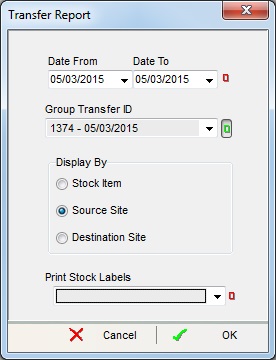
- Date From and Date To (
 /
/ traffic light filter) (default=Red): the date the stock transfer took place.
traffic light filter) (default=Red): the date the stock transfer took place. - Group Transfer ID (
 /
/ traffic light filter) (default=Green): each stock transfer is given an ID.
traffic light filter) (default=Green): each stock transfer is given an ID. - Display By:
- Stock Item: the report is grouped by stock item.
- Source Site: the report is grouped by the site the stock is transferred from.
- Destination Site: the report is grouped by the site the stock has been transferred to.
- Print Stock Labels (
 /
/ traffic light filter): allows the user to print stock labels for the stock items being transferred.
traffic light filter): allows the user to print stock labels for the stock items being transferred.
Note: labels must be setup beforehand, see How To: Set Up Labels.
