Associate with SOrder Dialog
The Associate with SOrder dialog is available from the context menu option 'Associate with Sales Order/Quote...' in the customer's [ Customer | Detail | CRM | Communication Log ] screen. The user can select a sales order from the list displayed and the sales order number will be added to the Src Code column in the [ Customer | Detail | CRM | Communication Log ] grid. The entry will also appear in the relevant [ Sales Orders | CRM | Comm Log ] screen. The user focuses on the relevant order and clicks on OK to associate it with a Comm Log entry.
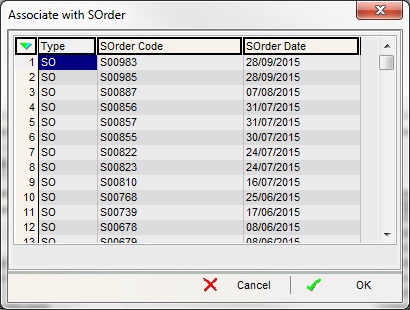
The dialog displays the following in the grid:
- Type: type of order sales order or quote.
- SOrder Code: the sales order or quotation code.
- SOrder Date: the sales or quotation order date.
