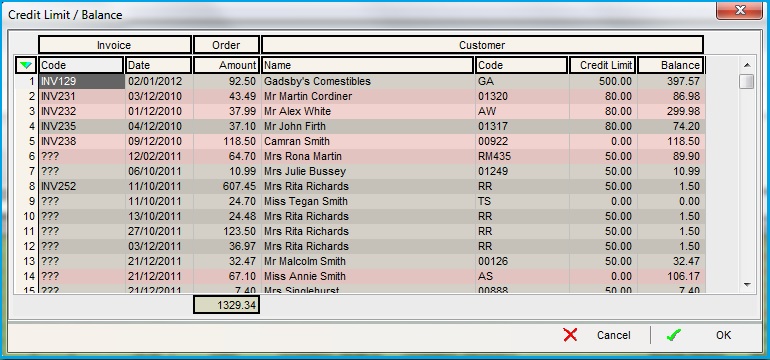Credit Limit / Balance Dialog
For the Other Action Menu options (press F9 or  ) see Sales Invoice Other Actions Menu.
) see Sales Invoice Other Actions Menu.
The Credit Limit / Balance dialog allows the user to view the credit limits for all customer's orders they have selected in a stage. It is accessed from the context menu in the Sales Invoice Manager.
- Invoice
- Code: is the sales orders invoice number, if the invoice has not been printed yet then the system will display ???.
- Date: is the sales orders delivery date.
- Order
- Amount: is the full sales order total, regardless of current stock assignment/invoiced amount.
- Customer
- Name: the Customer or Company name.
- Code: the Customer or Companies unique reference number within Khaos Control.
- Credit Limit " This is the customers credit limit. By default this is defined from their Company Classification which is setup in [System Data | Company Classes] or can be defined manually in
[ Customer | Details | Financial ] Credit Limit. - Balance: is the total of all sales orders less allocated payments. If the balance exceeds the Credit Limit the order line will turn red to quickly inform the user that the credit limit has been exceeded.
- Release (Manual Hold Stage Only): is only available when the user views the credit limit when in the future stage Manual Hold. This functionality is to release orders after the user has reviewed them.