File - Health Check Performance Rating
The Performance Rating option accessed from the Health Check option on the File menu opens a dialog that allows users to check how fast Khaos Control is running on their computer. The results are then displayed in the dialog. As a general guide the higher the numbers the better the computer and network are performing whilst using Khaos Control. However, you need to take into account how busy your network is so you may wish to run this more than once per computer over a period of time and compare the results with other users in your organisation.
The Performance Rating dialog has a GO button that is used to start the test. Once the test is completed then the results are displayed.
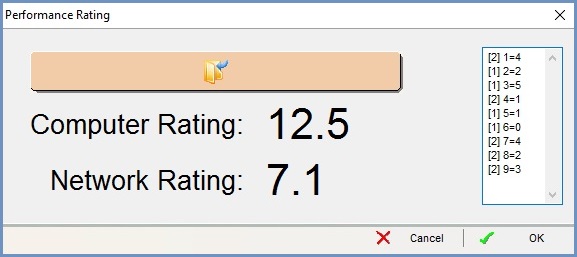
Results Explained
- 1: is a computer test.
- 2 is a network test.
Notes:- The number before the equals is the test number.
- The number after the equals is the time in seconds it took to complete the test.
| Test | Type of Test |
|---|---|
| Create items, using the Sequence Generator (over the network) | Network |
| Create items in RAM, without using the Sequence Generator | Computer |
| Swap string data around (contained in the objects in RAM) | Computer |
| Write some items into the database, across the network | Network |
| Clear items from local memory | Computer |
| Create new items, without using the Sequence Generator (less than before) | Computer |
| Write items into the database, across the network | Network |
| Delete items from the database, across the network | Network |
| Open items from the database, across the network | Network |
