How To: Import Supplier Feeds
It is possible to download a supplier feed, extract a supplier file from an SFTP folder and process the data within Khaos Control. Before using this you must setup your template for the supplier's feeds, see How To: Setup Supplier Feeds.
For manually importing supplier feeds follow one of the next steps as required:
Import for a Single Supplier
- Type SF in the Command Window to open the
[ Supplier Feed List ]screen - Double click on the supplier feed for the supplier you wish to update.
- Click on the
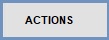 Actions button.
Actions button. - Select Update Supplier from Feed.
- Khaos Control will now update the levels as per the configuration.
- In the prompt whether to load the [ Supplier ] screen for the selected configuration, click on open / dismiss as required.
Import All Active Supplier Feeds
- Type SF in the Command Window to open the
[ Supplier Feed List ]screen - Double click on the supplier feed for the supplier you wish to update.
- Click on the
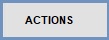 button.
button. - Select Import all Active Suppliers.
- All active supplier configs will now be updated.
