How To: Update the KPAF address file
From time-to-time users of KPAF will be notified that the latest PAF file is now available from Royal Mail via Khaos Control's support website.
You will need to sign in to access this page.
If you have any problems email Support.
- Download the "KPAF" Thoroughfare DataFile for KhaosControl from "Your Khaos" | "Downloads"
- Save the file "InstallCD.zip" to your desktop or "
K:\KeystoneSoftware\PAF"[1]: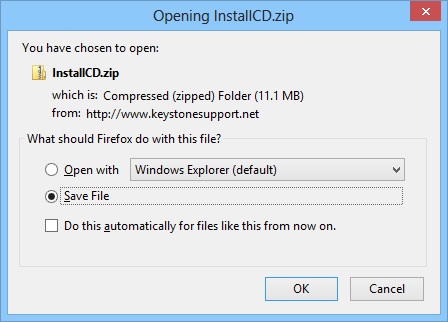
- Once the download has completed, extract the file "KOS.KPF" to "
K:\KeystoneSoftware\PAF"[1], overwriting the existing file of the same name.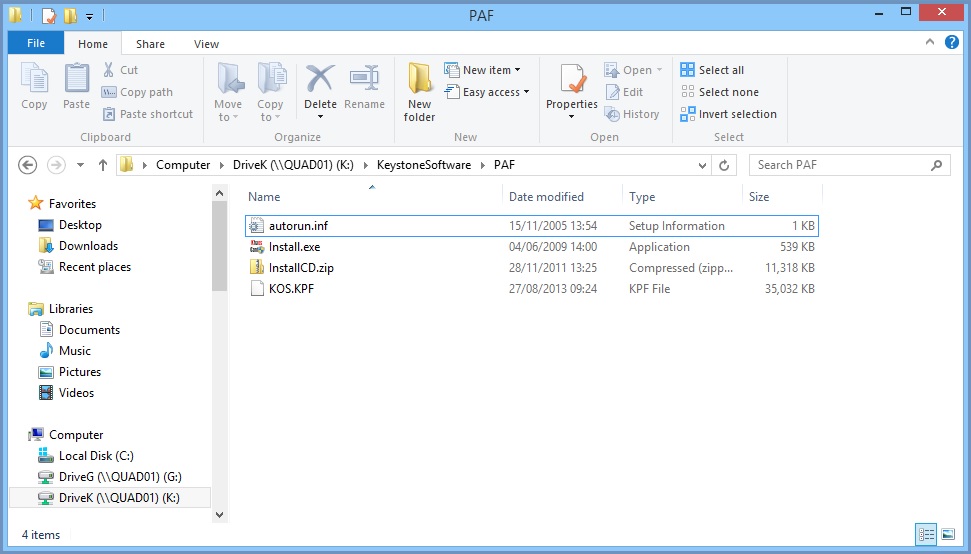
[2] - Login to Khaos Control with a username that has access to the KPAF postcode software and check it is working correctly.
- If you saved the file "InstallCD.zip" to your desktop, you may wish to delete it.
Notes
- ? Those using remote applications may need to define the file path as "
C:\SharedApps\KeystoneSoftware\PAF"
