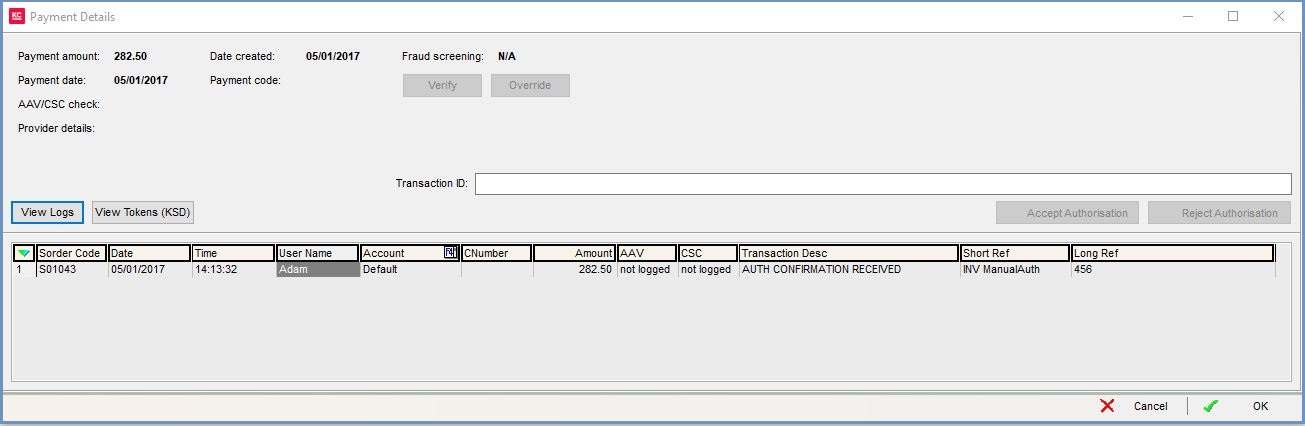How To: View Payment Logs for Credit Cards
- Open a Sales Order screen.
- Find and load the relevant sales order.
- Open the
[ Sales Order | Payment ]tab. - Focus on the on the payment line you wish to query.
- Right click and select
[View Payment Details]from the context menu. - The Payment Detail Dialog is displayed listing various payment related details.
- Clicking the View Logs button to view further information, such as the auth code.
Note: Users can accept or reject authorisation where applicable based on the information in the payment log.