Promotion Keycode Aliases
For the Other Action Menu options (press F9 or ![]() ) see Promotion Other Actions Menu.
) see Promotion Other Actions Menu.
Once a keycode discount code has been setup, see How To: Setup a Unique Discount Offer Keycode, the Keycode Aliases screen is used to generate and maintain the unique discount codes for customers either automatically or manually, see How To: Manually Generate Unique Discount Codes for Customers and How To: Automatically Generate Unique Discount Codes for Customers. These discount codes can be emailed to the customer so they can quote them on a sales order, see How To: Setup an Email Template to send Customers their Unique Offer Code and How To: Email a Customer with their Unique Offer Code. However, only the customer the code was generated for can use the code and associated discounts, see How To: Redeem Unique Offer Codes.
A keycode flagged as a Discount Code can have multiple customer unique discount codes created against it. If a customer has multiple discount codes they can use them for one sales order as long as they have been generated against different keycodes and the discount code was created against their record. When the discount codes are added to the Sales Order, the discounts defined against the discount code will be applied to the Sales Order.
The Keycode Aliases screen consists of a grid and buttons.
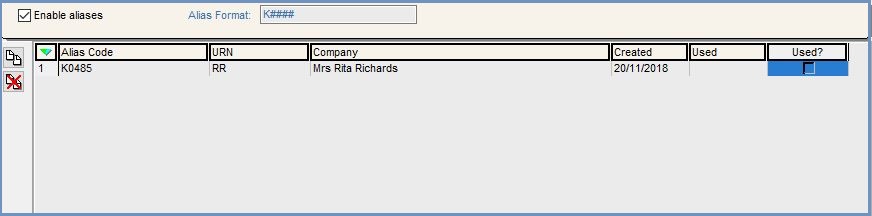
Keycode Aliases Action Buttons and Setup
- Enable Aliases checkbox: if ticked, the discount codes can be created and redeemed. Before using this option you need to tick the Discount Code checkbox in the
[ Promotion| Keycode | Details ]screen. - Alias Format: the Alias Format will define the Alias Codes in the grid below. In the example above the format is KC-### where # is replaced by randomly generated numbers as can be seen in the image. Another example is KC-####-XX and KC10###000### which will create Alias Codes such as KC-1018-XX and KC1045780001234.
 : opens up the Customer lookup dialog allowing you to manually add a new discount code for that customer.
: opens up the Customer lookup dialog allowing you to manually add a new discount code for that customer. : allows you to delete a discount code.
: allows you to delete a discount code.
Keycode Aliases Grid
- Alias Code: the randomly generated discount code based on the format in the Alias Format field above the grid.
- URN: displays the customer unique reference number for the current discount code.
- Company: displays the customers name for the current discount code.
- Created: the date the Alias Code was generated.
- Used: the date the Alias Code was used on a sales order.
- Used?: once the Alias has been used on a sales order and the order issued in the Sales Invoice Manager, the Used? Checkbox will be ticked.
Keycode Aliases Context Menu
- Goto Customer...: opens the
[ Customer | Detail | General ]screen for the customer linked to the current discount code. - Goto Sales Order: opens the Sales Order that relates to the line the user is currently focused on.
- Apply Value Range: allows the user to specify a value that is to be applied to all of the currently selected rows/items for the current column.
- Clear Selection: deselects the currently selected line(s).
Notes:
- Keycodes can be marked as Discounts Additive to the right of the Discounts and Delivery charges grid in the
[ Promotion| Keycode | Details ]screen. - Additive Keycodes are applied additionally to a Sales Order; for Keycodes which are not additive, the highest discount is used.
- Keycodes can be marked as One Time (SO Only) can only be used once. When it has been used, it will be ticked in the Alias grid as Used?.
