Supplier Summary Supplier Stock Tab
For the Other Action Menu options (press F9 or ![]() ) see Customer Other Actions Menu.
) see Customer Other Actions Menu.
The Supplier Stock sub tab shows the stock items that the loaded supplier has listed against them.
Note: they do not have to be the preferred supplier.
This screen allows you to add (and remove) stock items that you obtain from this supplier. Adding an SCS parent item does not add its children. If you want the child items to appear, you will need to add them to the supplier. This is because child items are not always supplied by the same supplier, so the system does not assume and add them automatically. This screen is also very useful for updating supplier buy prices en-masse when a supplier sends a new price list.
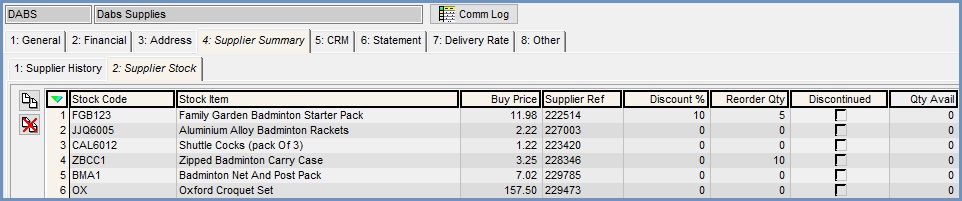
Supplier Stock Grid
The grid headings are as follows:
- Stock Code: the Stock Code of the item.
- Stock Item: the Description of the item.
- Buy Price: supplier's buy price in their own currency. The Buy Price might be (N)et or (G)ross and the price may be automatically updated when a Purchase Order or Purchase Invoice is saved, depending on the System Operation settings. It also updates when the Buy Price is changed on the
[ Stock | Detail | Suppliers ]tab. - Supplier Ref: reference code used by supplier for item if different to the Stock Code.
- Discount %: discount % - i.e. if buy price is £10 and the Discount % 10%, then the purchase order value will be £9 per item (NET).
- Reorder Qty: the quantity that is used for reordering this stock item when purchasing from this supplier.
- Discontinued: ticked if the item is marked as discontinued in the
[ Stock | Detail | Options ]tab. - Qty Avail: free text field, however it is possible to import your supplier's quantity, see How To: Import Supplier Feeds for manually importing the quantities and see the information on
[ Supplier Feed Config | Detail ]screen for automating the procedure.
Supplier Stock Grid Context Menu
- Apply Value Range: allows the user to specify a value that is to be applied to all of the currently selected rows/items for the current column.
- Clear Selection: deselects the currently selected line(s).
