User Preferences for the Command Window
The Command Window node of the User Preferences dialog allows you to alter the appearance and behaviour of the Command Window.
For the Document Notifications section see User Preferences for Document Notifications.
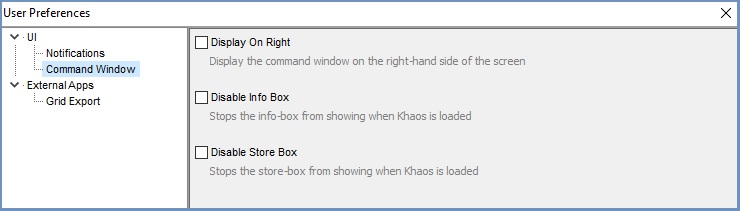
- Display On right: alters the default location of the Command Window to the right-hand-side of the screen.
- Disable Info Box: stops the Info Box from being displayed within the Command Window. This can also be done at a user level, see How To: Disable the Info Box.
- Disable Store Box: hides the Stock Storage Box from being displayed within the Command Window.
Note: Khaos Control will need to be re-started for any of these changes to take effect.
