Audit for General Actions Dialog
- WARNING: Auditing the system is an Advanced User feature and requires Audit Permission ticked in User Permissions.
The Audit for General Actions dialog is available from the Audit option in [ Accounts | Other Actions Menu ]. The dialog displays the activity for the dates filtered on for specific actions which can be seen in the Action ID and Action section below.
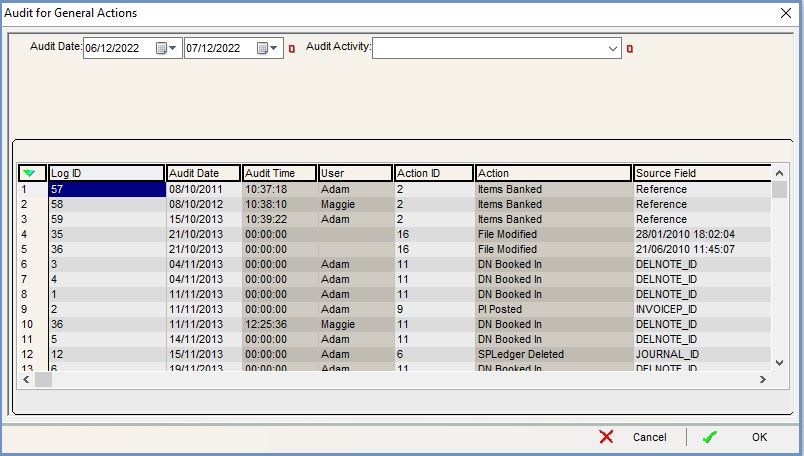
The dialog consists of the a grid.
Grid
- Log ID: the unique audit identification number.
- Audit Date: the date of the action that was carried out.
- Audit Time: the time of the action that was carried out.
- Action ID: the ID of the action type which has taken place.
- Action: the relevant internal Khaos Control field or data which is being referenced in the Source Info column.
- Source Field: the column in the database that has been updated.
- Source Info: the Document ID which is relevant to the audit action type. Typically, this is the unique internal ID of the document affected by the audit activity, for example the Purchase Order ID when Copying a Purchase Order.
Action ID and Action
- Bank Reconcile Commit
- PI Unposted
- DN Booked In
- System Values
- Accounts Cleardown
- Closed Period
- Sales Order Post Date
- File Modified
- Reward Points Clearout
- Copied SOrder
- Moved SOrder
- Items Banked
- Copied POrder
- Moved POrder
- Company Merge
- Tax Register Country Change
- Data Archived
- SequencesModified
- TaxJournalNotRegistered
- Tax Register Committed
- Journal Deleted
- Journal Edited
- SP Ledger Deleted
- Sage/Opera Export Ran
- Statement Run Ran
- PI Posted
