How To: Buy 2 items from a Stock Type and get 75% off other items in that stock type excluding specific items
| | Telesales Rules is an Advanced User feature. |
This Telesale Rule will give 75% discount for all items in a specified Level 2 Stock Type except for certain items.
Notes:
- Items not in the specified Level 2 Stock Type are excluded from the offer.
- Both excluded and included items from the same Level 2 Stock Type are included in the quantity count i.e. in the example below if two items are added from the same stock type, one of which is an excluded item, then as there are more than two items added the discount will be applied but only to the item that is included in the offer.
- In this example the items have a 75% discount but they could be free with a 100% discount.
Example Scenario
In the example below:
if the customer:
- buys two or more items from the Body Care stock type;
they can have:
- 75% discount on all Body Care stock type stock items excluding the following items:
- Rose Hand Cream (BHCR);
- Deodorant for Men (BDOM);
- Deodorant for Women (BDOW).
Action Details and Group Comparison Scope
Make the rule active, set the 75% discount rate and set the Group Comparison Scope to the Condition Item's Stock Type
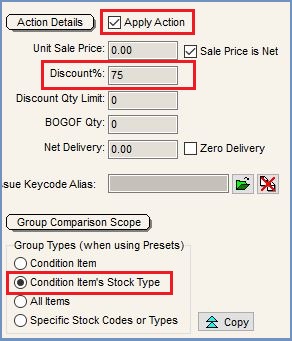
Condition Detail
See How To: Create a new Condition Tree in a New Telesale Rule and How To: Add an Additional Telesale Rule Condition Tree for creating the conditions when setting up the Telesales Rules.
If ALL the following conditions are TRUE
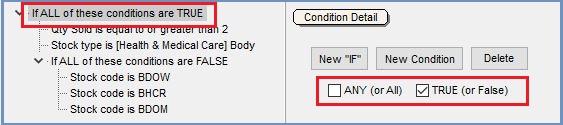
Set the Quantity
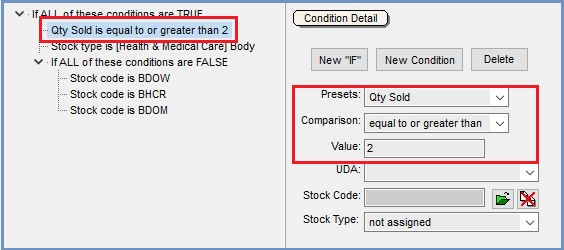
Set the Level 2 Stock Type
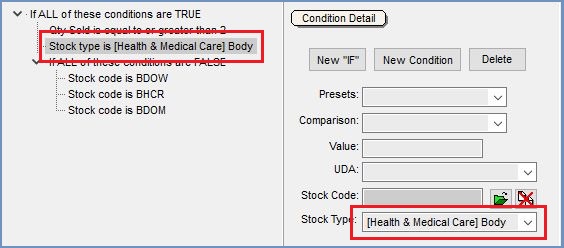
AND If ALL the following conditions are FALSE
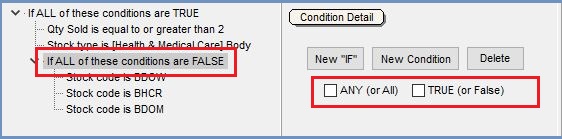
Stock Item 1
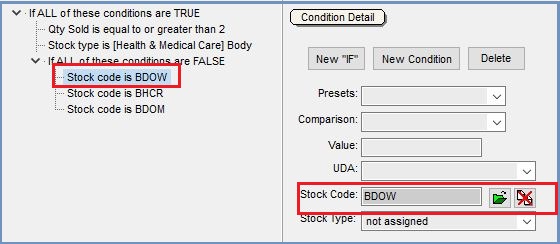
Stock Item 2
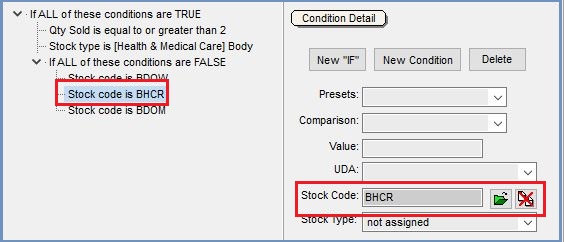
Stock Item 3
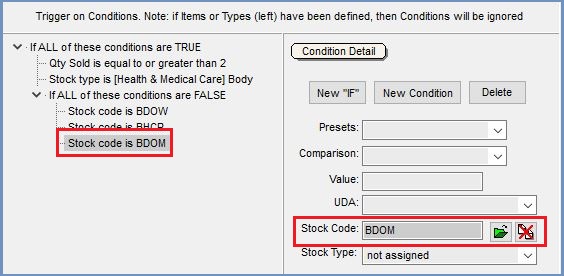
Result
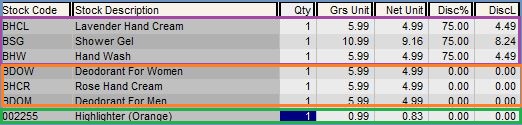
- Two or more items from the Level 2 Stock Type have been added with a 75% discount.
- The stock items from the Level 2 Stock Type that are exempt don't have a discount.
- Items from other stock types are exempt from the offer.
