How To: Buy from a selection of items and if the order total exceeds an amount get an item for free and free delivery
| | Telesales Rules is an Advanced User feature. |
If a customer buys 2 or more items from a selection and has a gross total for the items greater than £35 this Telesale Rule will entitle the customer to free delivery and a free item.
Notes:
- The customer can purchase two or more of the same item or two or more different items from the selection to qualify.
Example Scenario
In the example below:
if the customer:
- buys two or more fake tans from a selection; and
- spends £35 (gross) or over;
they can have:
- free delivery; and
- a free Fake Tan Optimiser (BFTO).
Action Details and Group Comparison Scope
Make the rule active, set the 100% discount rate and set Free Delivery
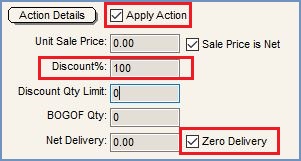
Set the Group Comparison Scope to Specific Stock Codes or Types and Click on the Set button
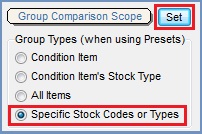
Define the Group of Stock Items the Customer must Select From in order to qualify for the offer

Condition Detail
See How To: Create a new Condition Tree in a New Telesale Rule and How To: Add an Additional Telesale Rule Condition Tree for creating the conditions when setting up the Telesales Rules.
If ALL the following conditions are TRUE
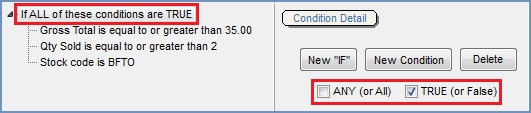
Set the Gross Total for all the items triggering the offer
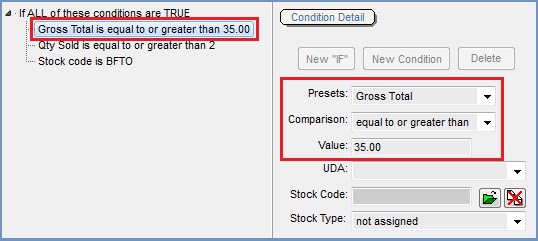
Set the Quantity
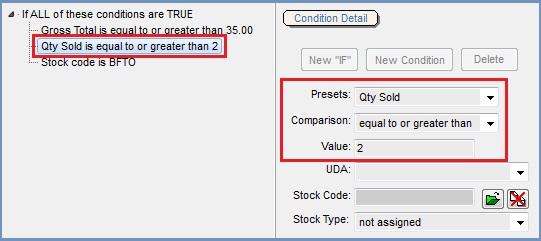
Set the Level 2 Stock Type for the Free Item
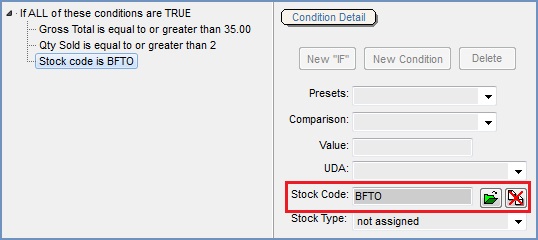
Result
Automatic Free Delivery
![]()
Result 1 - The same stock item from the group of items added with a quantity of 3
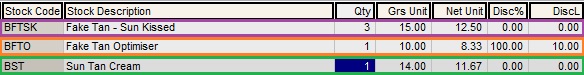
- Two or more items from the group of stock items have been added, in this case the same item.
- The free stock item.
- Other items not included in the offer.
Result 2 - Three different items from the group of items added
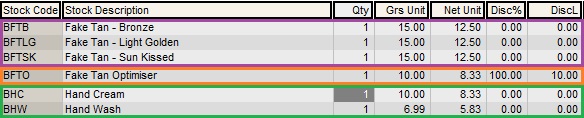
- Three different items from the group of stock items have been added.
- The free stock item.
- Other items not included in the offer.
