How To: Buy stock items limited by UDA for a specific Customer Classification
| | Telesales Rules is an Advanced User feature. |
If a customer from the specified company class buys an item limited by stock UDA they receive a 10% discount on them.
Notes:
- Only the customers in the company classification are entitled to the discount, see the example below.
- In this example the item has a 10% discount but the discount percentage could be more or less but if you offer the item for free 100% then all the items will be free.
- If you want to limit the number of items that the discount applies to this is entered in the Discount Qty Limit field in the top right.
Example Scenario
In the example below:
if the customer:
- is from the Retail Company Class; and
- spends £15 or over on items in the Gift Price Band UDA; and
- spends less than £50 on items in the Gift Price Band UDA;
they can have:
- 10% discount on any items from the Gift Price Band UDA.
Action Details and Group Comparison Scope
Set the Company Class
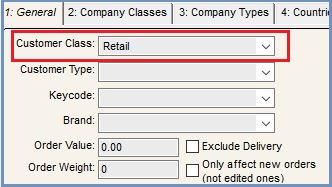
Make the rule active and set the 10% discount rate
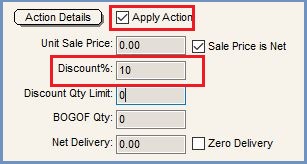
Set the Group Comparison Scope to Condition Item
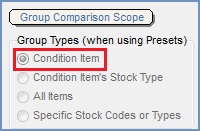
Condition Detail
See How To: Create a new Condition Tree in a New Telesale Rule and How To: Add an Additional Telesale Rule Condition Tree for creating the conditions when setting up the Telesales Rules.
If ALL of these conditions are TRUE
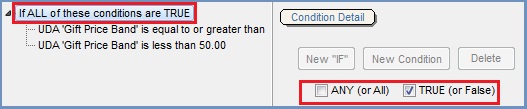
The UDA 'Gift Price Band' is equal to or greater than 15.00
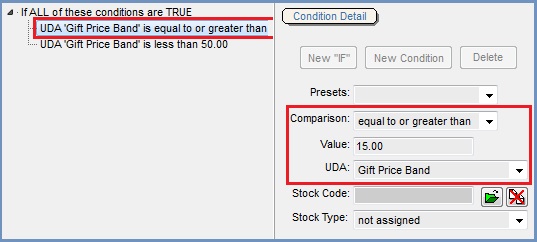
The UDA 'Gift Price Band' is less than 50.00
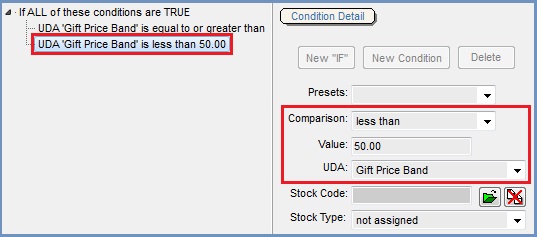
Result
Result for the Retail Customer
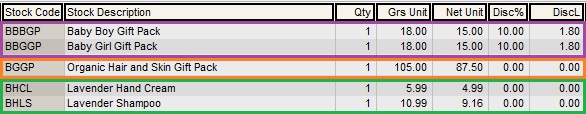
- Stock items that meet the UDA conditions have been added with a 10% discount. Note that the discount applies to both items.
- Similar stock items from the same Level 2 Stock Type are exempt from the offer as they do not meet the UDA conditions.
- Other stock items that don't meet the UDA conditions are also exempt from the offer.
Result for a Customer who does not belong to the Retail Company Class
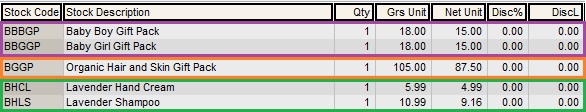
None of the items meet the first Telesale Rule criteria as the Company Class is Account and not Retail therefore no discounts are given.
