How To: Change a Telesale Rule Condition
| | Telesales Rules is an Advanced User feature. |
- Press Alt+E or click
 to enter edit mode.
to enter edit mode. - Focus on the condition you wish to change in the tree to the left:
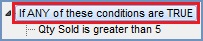
- Change the options in the Condition Detail area on the right:
 :
:- UNTICKED: all of the conditions must be met before the rule is applied.
- TICKED: if any of the conditions are met then apply the rule.
 :
:- TICKED: if the condition is true then apply the rule.
- UNTICKED: if the condition is false then apply the rule.
See Also
Did you find this article helpful?
 to enter edit mode.
to enter edit mode.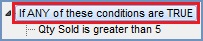
 :
: :
: