How To: Delete a Telesale Rule Condition
| | Telesales Rules is an Advanced User feature. |
- Make sure you are not in Edit Mode.
- Focus on the condition description you wish to delete in the tree to the left:
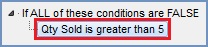
- Click on the
 button.
button. - Click Yes in the warning message.
Note: this operation cannot be undone.
