How To: Find Non-Buyers who have a particular Keycode
You wish to find all customers who have not bought over a specified period and who have the specified Keycode attached to their record.
- Open a List Manager screen.
- Click on the
 button and in the popup enter the name of the group, in this case Keycode Non-Buyers.
button and in the popup enter the name of the group, in this case Keycode Non-Buyers. - Click OK. The group will appear in the Group Display Area on the left.
- Select the group you have just created and click on the
 button.
button. - Add the name of the section, in this example Keycode.
- Add two more sections:
- Non-Buyers
- Non-Buyers Keycode
- Close the List Manager.
- In
[ Sales Summary | Customers ]use the filter to find:
filter to find:- All non-buyers.
- Set the date range.
- Tick the Send Directly to List Manager checkbox.
- Select the Non-Buyers list.
- Click on OK in the List Manager List pane popup.
- Click on OK to close the
 filter popup.
filter popup.
- In the
[ Customer | List ]screen filter on the keycode using the traffic light filter at the bottom of the screen. - Green select all the customers in the grid.
- Right-click and select List Manager.
- Open a List Manager screen.
- Expand the Section and focus on the Keycode list.
- Click on the
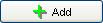 button in the middle of the screen.
button in the middle of the screen. - Drag the contents of the Non-Buyers list to the basket and select Add, then...
- Drag the contents of the Keycode List to the basket and select Keep Common Items.
- Focus on the Non-Buyers Keycode list and click on the
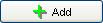 button by the basket at the bottom.
button by the basket at the bottom.
This will create your section of non-buyers with the selected keycode.
