How To: Identify website orders where payment failed
This note explains how your website can send Khaos Control details of sales orders that have a failed payment using the same mechanism as for orders placed successfully. This is important so you can contact those people who did not complete their order to find out why and/or take payment over the phone.
Identifying Failed Payments
We suggest using an Invoice Priority to identify Failed Payments:
- Your website developer needs to set the
<INVOICE_PRIORITY>tags in the XML stream that is being sent to Khaos Control. - This 'Invoice Priority' value also needs to be configured in Khaos Control's
[ System Data ]screen with a suitable mark (e.g. "£££").
For example, if the Invoice Priority had a description of "Failed Payment" the website would put "Failed Payment" in the <INVOICE_PRIORITY> tag for each sales order where the payment failed. This would cause Khaos Control to flag the Sales Order with "£££" when viewed in the Sales Invoice manager's grid: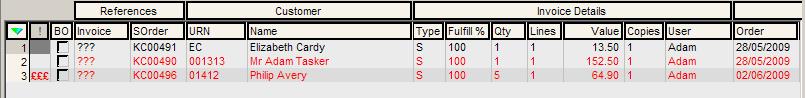
Payment Card Details
Under these circumstances, you may consider it advisable for your website developer to include the Card Number in the XML stream that is being sent to Khaos Control, so that when contacting the person who attempted to place the sales order you can read the last four digits of the card number from the [ Sales Order | Payments ] screen and say:
"You attempted to pay the order 12345 with the card ending in XXYZ but there was a problem."
This of course is optional. So long as the <AUTH_CODE> is left empty (but <PAYMENT_AMOUNT> is set to the value of the failed transaction and <PAYMENT_TYPE> is set to "2" indicating use of a payment card, the Sales Order will be treated as unpaid.
- Note: Please ensure you do NOT include an
<AUTH_CODE>as this would make KhaosControl treat the payment as Paid.
Example XML Code
If you'd like us to send you an extract from the XML stream used to create sales order "KC00496" used in the screenshot above, please email Training
