How To: Log a User back into EPOS
- Open the EPOS screen screen.
- For a user who has outstanding orders:
- Click on the user button
 for the user who wishes to log back in.
for the user who wishes to log back in. - Enter the password in the
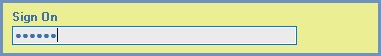 dialog to become the active user, then process the outstanding order.
dialog to become the active user, then process the outstanding order.
or
- Click on the user button
- Click on the user button
 .
. - Enter the password in the
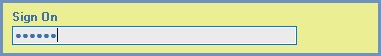 dialog to become the active user.
dialog to become the active user.
- Click on the user button
