How To: Lost Demand an item on a Sales Order
Lost Demanding a stock item is used when a customer requires an item that you do not have enough of or it is out of stock so they decide not to purchase the item from you. Items marked as Lost Demand can be reported on, see Using Sales Summary to Report on Lost Demand Items or if you wish to see the reasons for the items being Lost Demanded see Report on Lost Demand items.
Lost Demand Stock Item(s)
- Create a new sales order as described in How To: Create a New Sales Order or open an existing sales order that requires an item to be marked as Lost Demand.
- Focus on the item line or select lines of stock items that are to be marked as Lost Demand.
- Press Alt+E or click
 to enter edit mode.
to enter edit mode. - Click on the
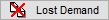 button.
button.- Acknowledge the the Lost Demand by clicking on the yellow triangle.
- Click OK to mark the item(s) as Lost Demand and remove them from the sales order.
- Press Ctrl+S or click
 to save.
to save.
Lost Demand when using Lost Demand Reasons
If you have configured Lost Demand Reasons, see How To: Use Lost Demand Reasons:
- Create a new sales order as described in How To: Create a New Sales Order or open an existing sales order that requires an item to be marked as Lost Demand.
- Focus on the item line or select lines of stock items that are to be marked as Lost Demand.
- Make sure you are in edit mode. Press Alt+E or click
 to enter edit mode.
to enter edit mode. - Click on the
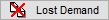 button.
button.- Select the reason for the Lost Demand from the dropdown.
- Acknowledge the the Lost Demand by clicking on the yellow triangle.
- Click OK to mark the item(s) as Lost Demand and remove them from the sales order.
- Press Ctrl+S or click
 to save.
to save.
