How To: Run the EPOS End of Day function within EPOS
The EPOS End of Day function can be ran from the EPOS terminal using the following instructions or from the System Operations - EPOS End of Day.
Note: make sure that the Khaos Control shortcut which is used to log on has the /NOEPOSSORDER in the correct place on the target line, for more information see How To: Setup EPOS Startup Parameters.
- Open the EPOS screen screen.
- Click on the
 button in the EPOS KeyPOS User Panel.
button in the EPOS KeyPOS User Panel. - Then click on the
 button in the Print EPOS Report...
button in the Print EPOS Report... - Choose the date range that you wish to process orders for.
- In the EPOS End-Of-Day popup click the
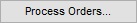 button.
button. - Click Ok to acknowledge the Information popup dialog.
- Click Ok to exit the EPOS End of Day dialog.
