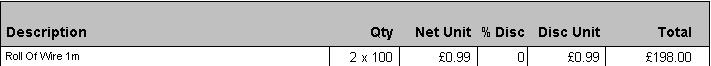How To: Set Up Reorder Multiples
To set up a reorder multiple, for example a roll of wire bought in 100m rolls but sold by the metre.
- In the Stock screen create a new stock item or amend an existing stock item.
- In the Stock Control/Other area of the
[ Stock | Detail | Properties ].- Set the Reorder Multiple to be the multiple of the stock item, for example in the case of the roll of wire this would be 100.
- Set the Reorder (q) as a multiple of the Reorder Multiple, e.g. 200 (to receive two rolls), 300 (to order three rolls), etc.
- Set the Buy Price in the Pricing section on the
[ Stock | Detail | Properties ]. Remember, this a fraction of the reorder multiple, for example £0.99 per metre, rather than a price per roll (in this case, one roll would cost £99.00 to buy) - You can also set up the preferred Supplier using the Supplier tab and any specific supplier prices.
- Again, remember the Buy Price is a fraction of the reorder multiple, e.g. £0.89 (the supplier being 10p cheaper per m than other suppliers).
- The Reorder Qty is the quantity that the stock item is reordered in from this supplier, e.g. 200, but it could be 300, 400 etc.
Purchase Order
- Create a Purchase Order and add the stock item.
- Press Ctrl+S or click
 to save the Purchase Order.
to save the Purchase Order. - Press Ctrl+P or click
 to print the Purchase Order.
to print the Purchase Order.
Example
This purchase order does not use the preferred supplier but uses the information as set up on the Stock Screen.
- On the Stock Screen:
- The Buy Price is set up as a fraction of the Reorder Multiple:
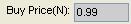
- The stock Reorder Multiple is a multiple of the stock item:
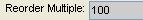
- The stock Reorder (q) is a multiple of the Reorder Multiple:
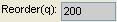
- The Buy Price is set up as a fraction of the Reorder Multiple:
- On the Purchase Order Screen:

- On the Purchase Order Report: