How To: Specify the Currency Conversion Rate for an entry in the SP Ledger
- Create a new entry in the SP Ledger, see How To: Enter a single line SP Ledger entry and How To: Enter a multi line SP Ledger entry.
- In the Conversion Rate field amend the conversion rate to be used.
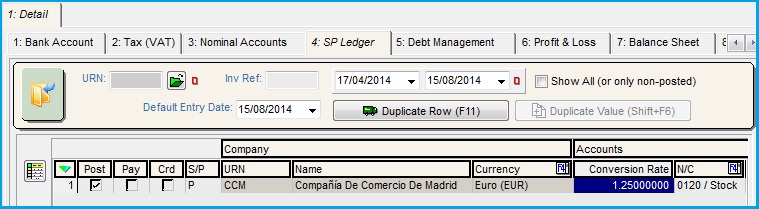
- Complete the SP Ledger entry as normal.
Notes
- The Supplier (or Customer) must be set up with a non-Sterling currency before the SP Ledger entry is created. The Conversion Rate column will default to the current applicable value as set in
[ System Data | International | Currency Conversions ]for the supplier's (or customer's) currency. - For Sterling invoices, it is not be possible to amend the Conversion Rate, and the value will default to 1.00.
- The conversion rate entered into this column will overwrite any other exchange rates in the system, however will not update the default rates, as set in
[ System Data | International | Currency Conversions ].
