Stock Price Update Dialog
The Stock Price Update dialog enables users to update the Price List amounts and discounts en masse either by a specified amount or a discount. It also allows users to update the Stock Sell Price by X%, to a specific amount or raise or lower by X%, for an example of using this dialog see Updating Prices En-Masse in a Price List.
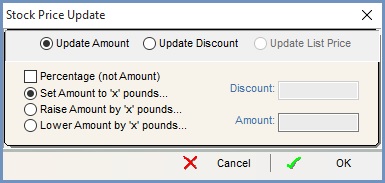
- Update Amount: updates the Amount column in the
[ Promotion | Price Lists ]sub-tab grids with the amount in the Price field. - Update Discount: updates the Disc% (or Discount %) column in the
[ Promotion | Price Lists ]sub-tab grids with the amount in the Discount field.
Note: only the Discount field is active when this option is selected. - Update List Price: updates the List Price in this screen and also against the individual stock item.
Notes:- The Edit List Prices checkbox must be
 ticked for this option to be enabled.
ticked for this option to be enabled. - The radio button captions in the lower area of the dialog will change with Amount replaced by List Price.
- The Edit List Prices checkbox must be
The following options are available when the Update Amount radio button is selected:
- Percentage (not Amount) checkbox: enables the user to adjust the Amount column by a percentage.
- Set Amount to X pounds: sets the Amount column in the grid to the figure entered in the Amount field.
- Raise Amount to X pounds: adds the amount in the Amount field to the existing amount in the Amount column in the grid.
- Lower Amount to X pounds: takes the amount in the Amount field from the existing amount in the Amount column in the grid.
- Discount: the new percentage discount to be entered into the Disc% column.
- Amount (or Percent if the Percentage option is active): the new price, or percentage of the existing price, to be entered into the Amount column.
