Payment Detail Dialog
The Payment Details dialog is available from the Payment Grid context menu option 'View Payment Details' in the [ Sales Orders | Payment ] screen, see How To: View Payment Logs for Credit Cards.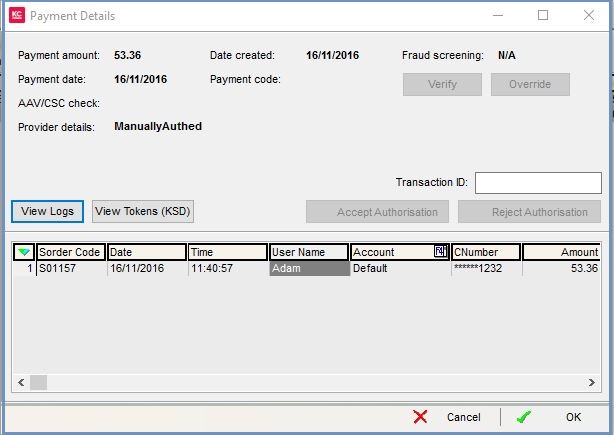
- Payment amount: the amount entered against the payment line.
- Payment date: the date that payment was taken on.
- AAV/CSC check: is populated with a response from the credit card authorisation company.
- Provider details: displays which credit card company processed the payment. If the payment was manually processed on a 3rd party machine like a PDQ machine then it will display 'ManuallyAuthed'.
- Date created: the date the payment line was created.
- Payment code: the payment code provided by the credit card company when the credit card payment is authorised.
- Fraud Screening: Shows the results of Fraud Screening, if applied in System Operations - Edit Credit Card Integration Settings
 : is a toggle button for the View Logs Grid. All credit card communications are logged in this table.
: is a toggle button for the View Logs Grid. All credit card communications are logged in this table.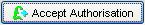 Requires HQ Permissions: is used when the users credit card company flags a mismatch between the credit card and usually the customers address. This button gives the manager or senior user the ability to accept the payment authorisation in Khaos Control.
Requires HQ Permissions: is used when the users credit card company flags a mismatch between the credit card and usually the customers address. This button gives the manager or senior user the ability to accept the payment authorisation in Khaos Control.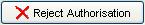 Requires HQ Permissions: is used to reject authorisation of a credit card payment from the credit card authorisation company. This is usually used after a check has flagged potential fraud or misuse of that credit card. This option does not integrate directly with all 3rd Party Payment providers [Commidea, SagePay, etc.] so payments which have been rejected will need to be manually voided using the relevant Admin tools from your provider.
Requires HQ Permissions: is used to reject authorisation of a credit card payment from the credit card authorisation company. This is usually used after a check has flagged potential fraud or misuse of that credit card. This option does not integrate directly with all 3rd Party Payment providers [Commidea, SagePay, etc.] so payments which have been rejected will need to be manually voided using the relevant Admin tools from your provider.
